My experience with Ponoko (part 1 Digital)
Ponoko produces cut materials for you of whatever design you can imagine that can be made from thin and flat pieces. You design in a vector-based drawing program (ie. Illustrator), upload it to Ponoko, choose a material (basic woods and plastics), and they cut out your design with a frikkin laser. Then they mail you the pieces and you hope it fits together.
Most examples so far on their site are junky plastic necklaces, but there are a few clever lamps and a laptop stand. Laptop stand! Good idea.
First I made some sketches on paper – nothing fancy:
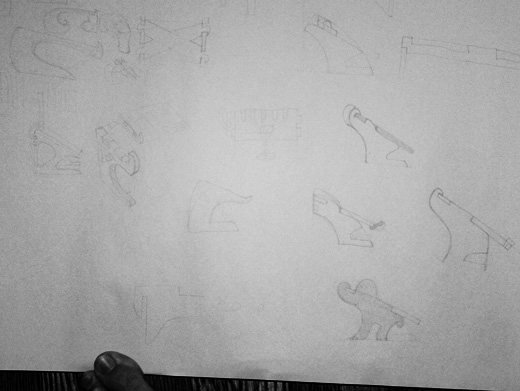
(I kind of liked the elephant idea)
Then I took some measurements of my laptop (Dell Inspiron 9300), downloaded Inkscape, an open-source alternative to Adobe Illustrator, and started working it out.
An early attempt:
Still elephanty at this point. Once I got the rulers, grids, and snapping working correctly in Inkscape, it wasn’t too difficult. The hardest part is imagining how it’s all going to fit together. A decision I made along the way was not have the design require any separate fastening or glue, which means all the components need to fit snugly and securely.
Before uploading to Ponoko, your design needs to be in EPS format. Here’s the final design:
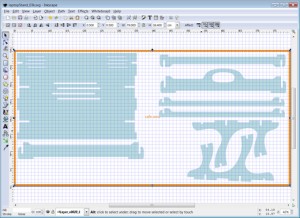
It took about a week (evenings) of trial and error to complete.
I am currently waiting for Ponoko to cut my design and send it to me. I chose the .6mm Italian Poplar for the material. Hopefully I didn’t overlook any catastrophic design flaws and blow 70 bucks.
Filed under Inventions | Comment (0)