Are screenplays readable on a 6″ Kindle? No.
A page from the Lincoln script PDF, viewed on a 6″ Kindle:

You may be thinking that the screen looks plenty big. If you are a mouse it is big. If you are a human, like me, it is not. You will go blind.
If you do not own a Kindle, it’s hard to gauge just how small the screen is. The width of the text on the screen is the same as a trade paperback, but the Kindle is about an inch shorter. If you want to know what it’s like to read a screenplay on a Kindle, shrink a page down to the size of a trade paperback page. Then read it.
Here is a page from the Lincoln script next to an actual screenplay page on paper.
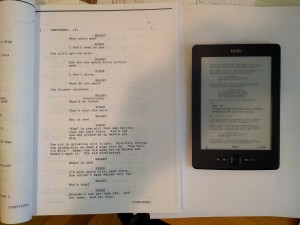
(the printed screenplay is the original Hitcher)
See how teeny tiny the text is on the Kindle?
Some have used a cross-platform program called Briss to crop the PDF margins, so the text will appear bigger on the Kindle screen. Personally, I don’t think it would make much difference in the reading experience. Reading in portrait mode will increase the font size, but you will only be able to see part of a single script page at a time. I don’t think that is a good solution. But if your life depended on it you could do it. Since your life doesn’t depend on it, don’t.
I suspect 9″ is the threshold for comfortable screenplay viewing on a tablet/e-reading device.
Filed under Miscellaneous | Comments (30)